P3 Habitarium
What is P3 Habitarium?
P3 Habitarium is the successor of P3 Habitats. Where P3 Habitats was a downloadable game, P3 Habitatium is an onsite game. The key to both games are Petpetpets (P3s). You are given a world in which they inhabit. If you let your P3s harvests goods, such as stone, you will be able to build buildings, like a nest in which new P3s are created, or a storage room.
Starting the game
When you start the game for the first time, you are given a tutorial by Professor Milton Clodbottle. He will teach you everything you should know to successfully run your Habitarium.

Professor Milton will give you the option to pick one out of three habitats. The first holds many flowers, the second much water, and the third many threes.

Then Professor Milton will teach you how the P3s can be moved around, how you can harvest, make buildings, feed them etc.

Working with the Petpetpets
Your Habitat contains 3 types of P3s: Mootix, Larnikin and Pinchit. You can drag P3s around the Habitarium to move them. Moving can be useful in case you want them to do a specific task. For instance, if you drag them next to a building which is under construction, they will start to work on it. If you drag a P3 into the house, they will get some rest, get fed and cured from injuries. This is good to know when you want your P3s to perform special tasks. When a building is about to collapse after battle, you may want to quickly fix it before it collapses alltogether.
There are three types of professions: workers, nesters and soldiers. The workers are best at constructing buildings, the nesters are best at laying eggs and the soldiers are best at battling with intruding enemies. Besides having their special profession, each of them can also excecute other tasks. You can see this in the table below.
| Type P3 | Speciality | Second best task | Third best task |
| Worker | Gathering Resources | Constructing / Fixing buildings | Fighting |
| Nester | Breeding | Gathering Resources | Fighting |
| Soldier | Fighting | Constructing / Fixing buildings |
One way you can see what kind of P3 you're dealing with by clicking on it. At the bottom of your screen inside a bubble you will see what type of P3 it is, as well as the level of the P3. You also see a meter that shows you how big of a gem your P3 will give you when it dies. The older your P3 is, and the higher it's level, the bigger the gem will be and the more XP it will give. It can give you between 50-150 XP. Your P3 can die in battle with a pest or from hunger, sickness or tiredness. However, your P3 will also die when the white gem meter is full. If that happens you get a 150 XP gem.
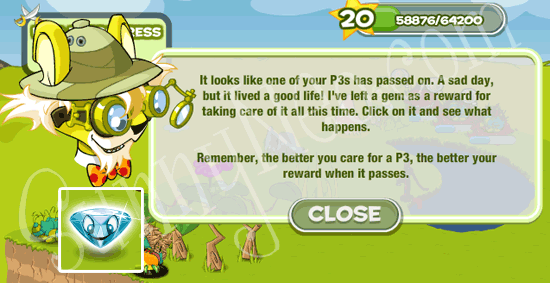
When all your Nester P3s died (even when you have Nester eggs in your Item Bag), you will get this message:
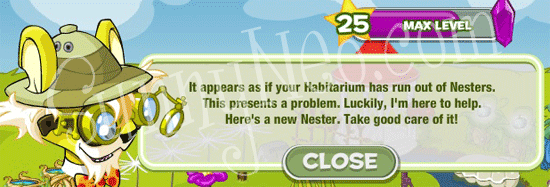
Thanks to bluelilacia for this info
If you click on the little arrow on the side of the bubble you will be able to see more information. The first screen shows you if a P3 is healthy, if he's hungry or tired. The second screen shows you the P3's life cycle and how large the gem will be if he should die. The third screen shows you the skills of your P3 in building, fighting and nesting.


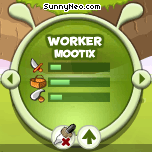
Another way to see what kind of P3 you're dealing with, is by using the profession toggle:

With the toggle you can see all the Nesters (egg), Soldiers (knife) and Workers (hammer) with just one click. When you click on the correct image, all the P3s who have that profession will get a colored glow surrounding them as you can see in the images below.


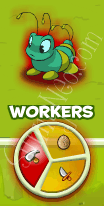
Once you're at level 11 of the game, you can start to upgrade your P3s. You can do this again at level 31 and level 51. You can do so by clicking on the up arrow in the info bubble. It will then ask you if you want to upgrade your P3. By doing so your P3 will go up a level.
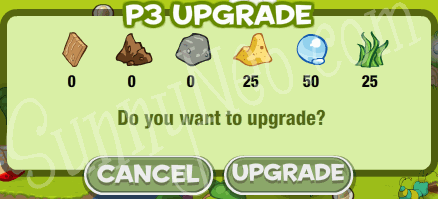
| Level | Costs | Level 2 | 25 |
50 |
25 |
| Level 3 | 30 |
60 |
30 |
Caring for your P3
While your P3s are working, nesting and battling they can lose stats and need to be taken care of. You can see how your P3 is doing by viewing the second screen of the bubble or the P3 will have a little balloon above it's head warning you about what kind of care it needs. You can put any P3 in the House or Hospital and soldiers into the Barracks to recover, but you can also feed them special types of food. Food items can be bought in the shop, you can read more about the shop in the sections below.
| Mood | Food | ||||||||
Hungry |
 Cornmeal |
 Speck of Cheese |
 Bacon Crumb |
||||||
160 |
40 |
40 |
280 |
80 |
80 |
520 |
150 |
150 |
|
Ill / Injured |
 Small Droplet of Nectar |
 Medium Droplet of Nectar |
 Large Droplet of Nectar |
||||||
40 |
160 |
40 |
80 |
280 |
80 |
150 |
520 |
150 |
|
Sleepy / Tired |
 Apple Bite |
 Candy Sprinkle |
 Bit of Berry Jelly |
||||||
40 |
40 |
160 |
80 |
80 |
280 |
150 |
150 |
520 |
|
There are also three neocash items that can help you to nurture your P3s.
Hungry P3:
 Magical Meatball |
Ill / Injured P3:
 Magical Mini Honeycomb |
Sleepy / Tired P3:
 Magical Marshmallow |
Hungry / ill / sleepy P3:
 Pluburb Magical Seeds |
50 |
50 |
50 |
125 |
Your P3s need daily care otherwise they'll get too tired and hungry to do anything. Some might even die due to injuries. So what to do when you want to take a vacation and have no internet connection?
Well here's the sollution: Hourglasses. Depending on the Hourglass you can leave the Habitarium unattended for a day (Bronze), a week (Silver) or even up to two weeks (Gold). Your Habitarium will remain in the same state as you left it, so now you can go on your vacation without worrying about your little P3s.
Edit: These NC items are no longer for sale.
A day off:
 Bronze Hourglass |
A week off:
 Silver Hourglass |
Two weeks off:
 Gold Hourglass |
150 |
250 |
300 |
Harvesting
In your habitarium you will find six different types of resources that can be harvested by the workers and nesters. Resources that can be harvested are:
| Wood | Water | ||
| Stone | Pollen | ||
| Mud | Grass |
Of each resource, you can hold 350 pieces on hand, after that you must start to store the resources in the Storage building. It can hold 2500 resources of each kind at level 1 and 3500 of each kind at level 2. So you must build a storage building to store resources. Resources are used to buy items with at the shop.

Once every day when you get online, you'll get a random resource as a gift. Neofriends can't give you resources though, so it's more like a random event in the game.
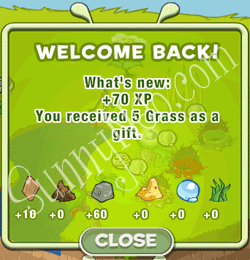
Buying buildings and items
P3 Habitarium has a shop in which you can buy many things. To get to the shop, click on the shopping bag:

You will then be taken to the shop. There are four different categories of items in the shop:
|
All items are bought by resources or neocash.

Placing items in your habitarium
Once you've bought something in the shop, you can place it in your habitarium by clicking on the item bag:

When you've found the item you're looking for you can drag it from the item bag into your Habitarium.
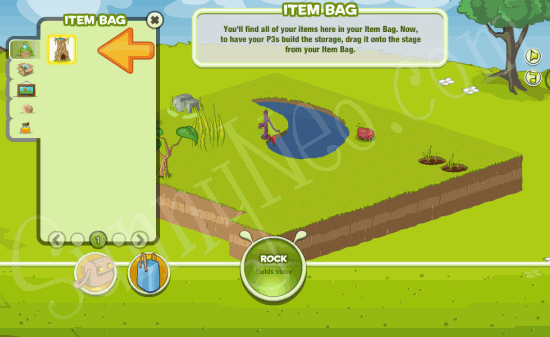
Deleting items in your habitarium
If you want to get rid of buildings because you want to create room, made a mistake or want to let your P3s harvest more, you can just delete them.
To delete any object (building, egg, decoration etc.) just follow these instructions:
|
Special Buildings
You can also buy special buildings at the shop. Only the Storage Room is available at level 1, the other buildings are unlocked in later levels. The Nest and House come available at level 2, the Hospital at level 15 and the Barracks at level 25.
| Building | Available at Level | Function | Price | ||
 Storage |
1 | The storage is used to store gathered resources. Level 1 stores 2500 pieces of each resource. Level 2 stores 3500 pieces of each resource. Level 3 stores 4500 pieces of each resource. |
Level 1 | ||
| Upgrade to Level 2 (need to be Level 21) |
|||||
| Upgrade to Level 3 (need to be Level 44) |
|||||
| Upgrade to Level 4 (need to be Level 67) |
|||||
? |
? |
? |
|||
 Nest |
2 | The Nest is where your P3s can breed on eggs. Level 1 takes about 2 hours to hatch an egg. Level 2 takes about 7 minutes shorter. Level 3 takes about 50 minutes to hatch an egg. |
Level 1 | ||
| Upgrade to Level 2 (need to be Level 17) |
|||||
| Upgrade to Level 3 (need to be Level 40) |
|||||
| Upgrade to Level 4 (need to be Level 63) |
|||||
? |
? |
? |
|||
 House |
2 | At the house your P3s can rest when they are tired, hungry or low on health. Level 1 gives space for 3 P3s. Level 2 gives space for 5 P3s. Level 3 gives space for 7 P3s. |
Level 1 | ||
| Upgrade to Level 2 (need to be Level 13) |
|||||
| Upgrade to Level 3 (need to be Level 36) |
|||||
| Upgrade to Level 4 (need to be Level 59) |
|||||
? |
? |
? |
|||
 Hospital |
15 | A stay in the hospital will restore the health, hunger of injured P3s
and does this in half the time of the House. Level 1 gives space for 2 P3s. Level 2 gives space for 3 P3s. Level 3 gives space for 4 P3s. |
Level 1 | ||
| Upgrade to Level 2 (need to be level 25) |
|||||
| Upgrade to Level 3 (need to be level 48) |
|||||
| Upgrade to Level 4 (need to be level 71) |
|||||
? |
? |
? |
|||
 Barracks |
25 | The barracks house your soldier P3s and restores their health, hunger of injuries. Level 1 gives space for 3 soldier P3s. Level 2 gives space for 5 soldier P3s and your soldiers will heal a little faster. |
Level 1 | ||
| Upgrade to Level 2 (need to be level 29) |
|||||
| Upgrade to Level 3 (need to be level 52) |
|||||
? |
? |
? |
|||
 Lookout Tower |
any level | Setting up a sentry in this tower will alert you of incoming raids. This makes neofriend raids 10-50% less effective in your Habitarium, and right now you can't raid them at all. It has no effect on raids of bad bugs though. |
150 |
||
Move up in the game
You can level up in the game by earning experience points (XP). You earn these from just regular activities such as harvesting and breeding P3s. You can see your experience points at the top of your screen. It will also tell you what your rewards will be once you get to the next level.
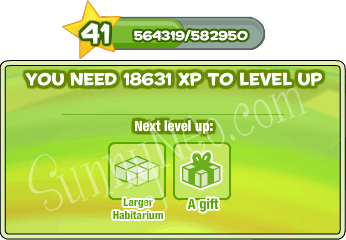
You can also earn experience points from gems. Gems can be earned from defeating invading pests. You will also earn a gem if one of your P3s dies. The older your P3 was when it died, the more points the gem will be worth.

| Activity | Experience |
| Gathering resources | 1XP per resource per P3 |
| Repairing a building | 5XP per level of decay |
| Killing a bad bug | 30XP |
| Hatching an egg | 30XP |
| Help a friend | 50XP |
| Discarding an egg | 200XP |
| Build any of the buildings until finished | 200XP |
| Upgrade a building | 300XP |
| End of the life cycle | 50/100/150XP depending on the gem |
You will earn new things when you move up in level. Each time the Habitarium gets bigger, you earn 6 more tiles. The egg reward seems to vary for some users:
| Level 2 200 XP |
- Your Habitarium got bigger - Unlocked the Nest - Unlocked the House - Received one egg - 200 np |
Level 3 600 XP |
- Received random item - Your Habitarium can hold 3 more P3s - 400 np |
| Level 4 1200 XP |
- Received one egg - 600 np |
Level 5 2000 XP |
- Received random item - 1000 np |
| Level 6 3100 XP |
- Your Habitarium got bigger - Received one egg - 1250 np |
Level 7 4550 XP |
- Received random item - Your Habitarium can hold 3 more P3s - 1500 np |
| Level 8 6350 XP |
- Received one egg - 1750 np |
Level 9 8550 XP |
- Received random item - 2000 np |
| Level 10 11200 XP |
- Your Habitarium got bigger - Received one egg - Soldiers come back sooner from raids - 2250 np |
Level 11 14350 XP |
- Received random item - Your Habitarium can hold 3 more P3s - 2750 np |
| Level 12 18050 XP |
- Received one egg - 3250 np |
Level 13 22350 XP |
- Received random item - 3750 np |
| Level 14 27300 XP |
- Your Habitarium got bigger - Received one egg - 4250 np |
Level 15 32950 XP |
- Received random item - Your Habitarium can hold 3 more P3s - Unlocked the Hospital - 4750 np |
| Level 16 39350 XP |
- Received one egg - 5250 np |
Level 17 46550 XP |
- Received random item - 5750 np |
| Level 18 54600 XP |
- Your Habitarium got bigger - Received one egg - 6250 np |
Level 19 63550 XP |
- Received random item - Your Habitarium can hold 3 more P3s - 6750 np |
| Level 20 73450 XP |
- Received one egg - Soldiers come back sooner from raids - 7500 np |
Level 21 84350 XP |
- You can now upgrade your Storage - Received random item - 8000 np |
| Level 22 96300 XP |
- Your Habitarium got bigger - Received one egg - 8500 np |
Level 23 109350 XP |
- Received random item - Your Habitarium can hold 3 more P3s - 9000 np |
| Level 24 123550 XP |
- Received one egg - You can have 7 soldiers go on raids - 9500 np |
Level 25 138950 XP |
- Received random item - Unlocked the Barracks - 10000 np |
| Level 26 139150 XP |
- Your Habitarium got bigger - Received one egg - 10500 np |
Level 27 155800 XP |
- Received random item - Your Habitarium can hold 3 more P3s - 11000 np |
| Level 28 173750 XP |
- Received one egg - 11500 np |
Level 29 193050 XP |
- Received random item - You can now upgrade your Barracks - 12000 np |
| Level 30 213750 XP |
- Soldiers come back sooner from raids - Your Habitarium got bigger - Received one egg - 12500 np |
Level 31 235900 XP |
- Your Habitarium can hold 3 more P3s - Received random item - 13250 np |
| Level 32 259550 XP |
- Received one egg - 13750 np |
Level 33 284750 XP |
- Received random item - 14250 np |
| Level 34 311510 XP |
- Your habitarium got bigger - You received one egg - You can now send up to 8 soldiers on a raid - 14750 np |
Level 35 339840 XP |
- Received random item - Your Habitarium can hold 3 more P3s - 15250 np |
| Level 36 369750 XP |
- Received one egg - You can now upgrade your houses - 15750 np |
Level 37 401250 XP |
- Received random item - 16250 np |
| Level 38 434350 XP |
- Your habitarium got bigger - Received one egg - 16750 np |
Level 39 469060 XP |
- Received random item - Your Habitarium can hold 3 more P3s - 17250 np |
| Level 40 505390 XP |
- You can now upgrade your nests - Received one egg - Soldiers come back sooner from raids - 17750 np |
Level 41 543350 XP |
- Received random item - 18250 np |
| Level 42 582950 XP |
- Your habitarium got bigger - Received one egg - 18750 np |
Level 43 624110 XP |
- Received random item - Your Habitarium can hold 3 more P3s - 19250 np |
| Level 44 667110 XP |
- You can now upgrade your storages - Received one egg - You can now send up to 9 soldiers on a raid - 19750 np | Level 45 711690 XP |
- Received random item - 20000 np |
| Level 46 667110 XP |
- Your habitarium got bigger - Received one egg - 20250 np |
Level 47 805900 XP |
- Received random item - Your Habitarium can hold 3 more P3s - 20750 np |
| Level 48 855550 XP |
- You can now upgrade your hospital - Received one egg - 21250 np |
Level 49 906910 XP |
- Received random item - 21750 np |
| Level 50 959990 XP |
- Your habitarium got bigger - Received one egg - Soldiers come back sooner from raids - 22250 np |
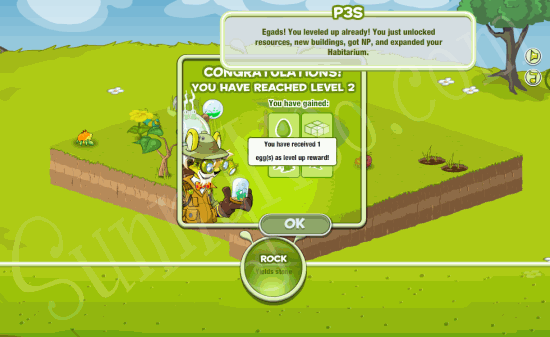
Maximum level
Right now the highest level you can achieve is level 50, after that you won't be able to level up until TNT releases more levels.
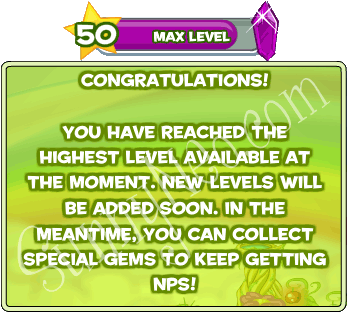
With every 1000XP the top bar gets filled and you'll receive a purple gem. Each gem is worth 500np.
Breeding new P3s
In the beginning your Habitarium can hold a small amount of P3s. When you move up in level, you will be able to hold more and more P3s as your Habitarium keeps growing. How do you get these new P3s? First you need to go to the shop and buy yourself a Nest. Then you must go to the item bag and drag the Nest into your Habitarium. Your P3s will then start building the nest. Once it's finished, you should look for a P3 which is a nester. You can see this by clicking on a P3. In the green bubble at the bottom of your screen it should then tell you if you've selected a nester, a worker or a soldier. Once you've found a nester, drag and drop it onto the nest. It will then start nesting. Once it has nested it will have lid an egg. Then your P3 can start breeding.
 This nester P3 is nesting in order to lay an egg. |
 This nester P3 is breeding on the nest on an egg. |
 When you click on an egg you can choose to harvest, hatch or discard. |
It should take an hour or two before your egg is ready to hatch. How long it takes depends on the quality of the structure of your nest. If it's damaged by pests, it will take longer to hatch an egg. You see if an egg is ready when the progress bar is fully filled. If the egg is bouncing it's ready to hatch. Just remove the nester from the nest by placing it elsewhere in the Habitarium. You can then click on the egg.

You are given three options; harvest the egg (box icon), hatch the egg (egg icon) to get a new P3 and discard (red cross icon) the egg. When you choose to hatch the egg, you will have a brand new P3! If you choose to harvest the egg, it will be placed in your item bag. Discarding the egg will make it disappear, but will also earn you 200 XP.
If you wait too long with harvesting the egg and you still have room in your Habitarium, you will get this message:
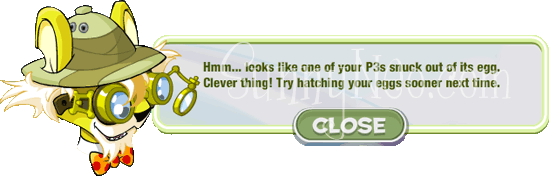
If you don't have any more room in your Habitarium, you will only get two options, to harvest or to discard.
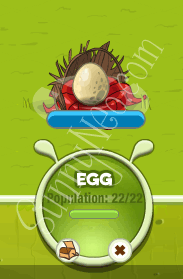
Being attacked by pests
From time to time you will be invaded by one or more pests. Your P3s must attack them, otherwise they will destroy your buildings, resouces and supplies. Naturally, they are easiest to defeat by letting your soldiers attack them. They should automatically go after the pests once they have invaded your game, if not you can pick them up and drag and drop them next to a pest. They will then start fighting it. In the image below you can see how a soldier Pinchit is attacking a pest who is trying to destroy a house.

If your soldiers were successful, the pest will die and leave a red gem for you to collect. If you click on this gem you will gain 30 XP.
Another weapon against the bad bugs is the Tar Pit. It will attract one bug during an invasion and zap it.
 Tar Pit (1 time use) |
If the pests have attacked your buildings they will start to decay. You can let your workers or soldiers fix the buildings, or you can buy supplies from the shop such as the Twig Hammer, Seed Hammer or Pebble Hammer.
 Twig Hammer Removes 1 level of decay (1 time use) |
 Seed Hammer Removes 2 levels of decay (1 time use) |
 Pebble Hammer Removes all levels of decay (5 time use) |
||||
The image below shows the difference between a normal house and a house in decay.



The pests can also destroy your resources, like your flowers and mud pools. When that happens, you cannot harvest from them anymore. You must then wait until your resources are regenerated which can take about three hours. Below you can see the difference between normal resources and the ones that are destroyed by pests.
Mud, from normal to decayed



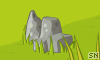


Stone, from normal to decayed (your stone may not have all these stages)



Wood, from normal to decayed




Flower, from normal to decayed

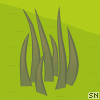

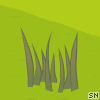

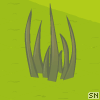
Grass, three versions from normal to decayed
Your neofriends can also restore your decayed buildings and resources if they want to help you.

Neofriends
When you play the P3 Habitarium, having Neofriends can be a blessing as well as a curse. Your current Neofriends show up at the bottom of your Habitarium and it shows you their current level and active Neopet, as you can see on this picture below:

Along with this info, you're given a couple of options:
1. Gift box
When you click on the Gift Box you'll see the content of your Item Bag and the Neofriend to whom you want to send the item. In order to send a gift, you have to own the item first.
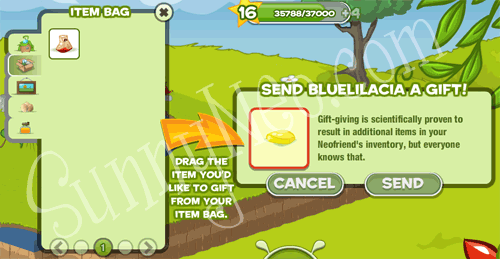
These are the items you can gift:
|
You can't gift:
|
If you received a gift, it will show up as an event like any other given item, but once accepted it will go directly to your Item Bag in the Habitarium.

You can only use the gift if you have it unlocked in your game, otherwise you have to wait until you reached the correct level.
2. Sword
When you click the sword, you can send soldiers to raid someone else's Habitarium.
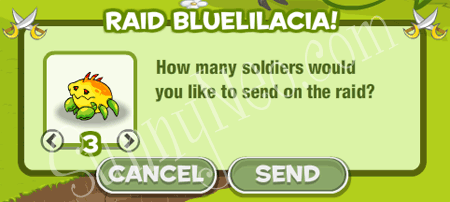
You can send 1-8 soldiers to raid someone's Habitarium, but you can only do this when they're offline. The raid itself takes about 8 minutes and a timer will be visible in your Habitarium.
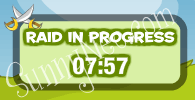
The soldiers might steal resources, damage buildings and/or even kill the P3s who want to stop them from raiding. Beware: not all of your soldiers might return from the raid, since they can get killed too. After 8 minutes your soldier(s) return to your Habitarium.

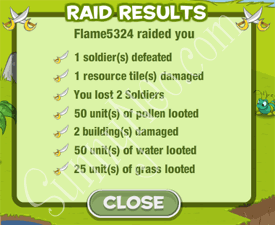 This is the result page when someone raided you. |
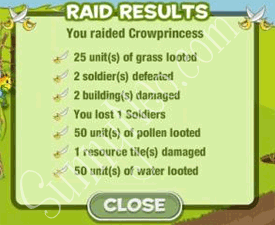 And this is the result page when you raided someone. |
You can only raid someone's Habitarium once every 24 hours.
3. Hammer
When bugs have attacked and resources are decaying, your P3s are tired/hungry/dying or your buildings are in need of repair, then you can ask a friend to help you out. Or you can help them of course.
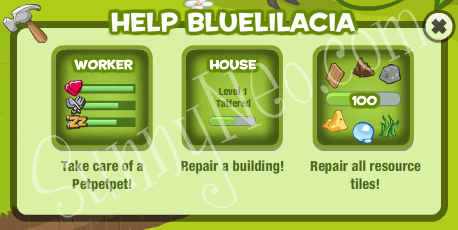
You can only help out a friend once every 24 hours and these are the options:
| Option | What does it do? |
| Take care of a Petpetpet | Restores all the bars (hunger/sleep/health) of one P3. |
| Repair a building | Repairs a building until it's in perfect condition. |
| Repair all resourse tiles | Repairs all decayed resources until they're in perfect condition again. |
The pop-up window will always show you the same results, so in order to see if your Neofriend needs any help you can use:
4. Magnifying glass
Always wanted to know if the grass is actually greener somewhere else? Now you can! Just click on the magnifying glass to see what your Neofriend has done to their Habitarium and if they are in need of some help. When you want to return to your own Habitarium, just click the home button.

Strategy Tips
The goal of habitarium is to gain xp which will unlock new levels. Here are some usefull tips for leveling up:
|
Ink and painting
At the shop, you can also buy ink bottles. Or you may be gifted a blue, red or yellow one when you level up. There are two types of ink bottles. The tables below show you the ink bottles that can be used to paint buildings with. There are two types of building inks: ones that are paid for with resources, and ones that are paid for with neocash.
| Paid for with resources | ||||||||
 Blue Ink Bottle |
 Red Ink Bottle |
 Yellow Ink Bottle |
||||||
300 |
650 |
450 |
300 |
650 |
450 |
300 |
650 |
450 |
| Paid for with neocash | |||
 Chocolate Ink Bottle |
 Faerie Ink Bottle |
 Larnikin Ink Bottle |
 Mootix Ink Bottle |
200 |
200 |
200 |
200 |
 Pinchit Ink Bottle |
 Pirate Ink Bottle |
 Snow Ink Bottle |
|
200 |
200 |
200 |
|
If you want to paint a building, you must first open your bag on the ink tab. Here you will see which ink colours that you own. Next you take the ink bottle you want to use, and drag it onto the building that you wish to paint. Once you let go of your mouse, your building will be painted. Each resource based ink bottle can be used 5 times, each neocash based ink bottle can be used 10 times. After that the ink bottles will disappear.
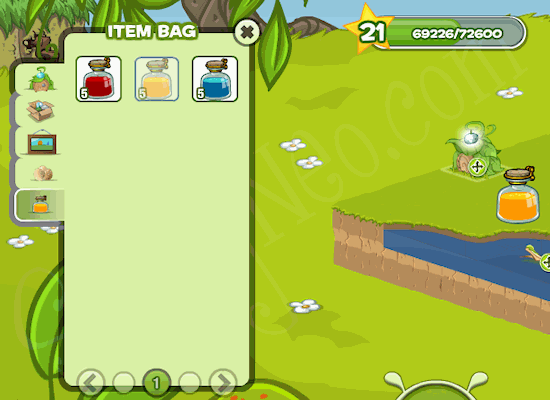
In the images below you can see the results of different ink bottles being used on the house and storage:



f.l.t.r.: normal, yellow, red, blue
There are also neocash ink droppers. You can use the ink droppers to paint your P3s in the colours listed below.
 Larnikin Chocolate Ink Dropper |
 Mootix Chocolate Ink Dropper |
 Pinchit Chocolate Ink Dropper |
100 |
100 |
100 |
 Larnikin Faerie Ink Dropper |
 Mootix Faerie Ink Dropper |
 Pinchit Faerie Ink Dropper |
100 |
100 |
100 |
 Larnikin Pirate Ink Dropper |
 Mootix Pirate Ink Dropper |
 Pinchit Pirate Ink Dropper |
100 |
100 |
100 |
 Larnikin Snow Ink Dropper |
 Mootix Snow Ink Dropper |
 Pinchit Snow Ink Dropper |
100 |
100 |
100 |
Each ink dropper can be used to paint 10 P3s with. Keep in mind that your P3s will only live for about a week of playing, after that they turn into a white gem. This means the colour drop will be lost, you do not get to reuse it on another P3.
Decorating
To make your habitarium look special, you can buy decorative items to spice it up a little. After all, you dont want your habitarium to look exactly the same as the ones from your friends. Especially not since its now showing on your userlookup. Again, there are decorations you can buy with resources, and ones you can buy with neocash.
| Paid for with resources | |||||||||||
 Grarrl Tooth |
 Twig Fence |
 Pine Cone Shard Fence |
 Mossy Twig |
||||||||
 Dandelion Fluff Seed |
 Glowing Ember |
 Seedpod |
 Pearl |
||||||||
 Single Die |
 Lucky Four-leaf Clover Patch |
 Happy Little Mootix Gnome |
 Large Mossy Twig |
||||||||
 Piece of a Scratch Card |
 Palm Tree |
 Rusty Ship Anchor |
 Seashell |
||||||||
 Ancient Monument |
 Lovely Gazebo |
 Treasure Chest |
 Tiki Hut |
||||||||
 Pirate Ship Wheel |
 Crashed Spaceship |
 Pot of Neopoints |
|||||||||
| Paid for with Neocash | |||||||||||
 Frozen Ice Crystals |
 Pirate Flag |
 Pot of Flowers |
 Snow Petpet |
||||||||
100 |
100 |
100 |
100 |
||||||||
 Sweet Candy Topiary |
 Chocolate Fountain |
 Crystal Fountain Ball |
 Reed Cannon |
||||||||
100 |
125 |
125 |
125 |
||||||||
 Stone Larnikin Waterfall |
 Chocolate Bridge |
 Rainbow Spring |
|||||||||
125 |
150 |
150 |
|||||||||
You can also change the scenery of your habitarium by buying a new background. Currently, new backgrounds are only available in neocash.
 Chocolate Wonderland Background |
 Faerie Cloud Background |
 Snow Wonderland Background |
 Waterfront Background |
250 |
250 |
250 |
250 |
Locked out glitch
If you keep your Habitarium running all day/night, be sure to collect all the purple gems before you refresh or close the game. It's been known that the game can get stuck loading because of too many gems. Also having over 1000 items in your item bag can cause a glitch and you would be locked out.
Broken egg glitch
Whenever bad bugs come along and raid your Habitarium, you have a chance of getting the broken egg glitch. You can also get these kinds of eggs when you leave the egg in the nest for too long and it hatches. The eggs are useless and won t give you points. The only way to get rid of a broken egg is by discarding it. If it still says incubating try putting a nester on it, that sometimes helps.

Eggs can get broken because your soldiers might not notice the bad bugs attacking your nests. You'll find your soldiers standing with a question mark over their heads in this case, not knowing what to to, while the pests destroy your nests. You can solve this be refreshing, or if you're having this problem often, block off your nests so the bad bugs can't attack them.
Questions and answers
The Neopets Help page offers great assistance for this game, a compilation below.
1. How do I get Neopoints from playing with my Habitarium?
Each time you level up in the Habitarium, you will earn Neopoints. The higher the level, the more Neopoints you'll receive.
2. What are Habitariums?
Habitariums are Professor Milton Clodbottle's greatest invention! They allow you to study and observe the lives and habits of the smallest Neopians -- Petpetpets. Watch as your Petpetpets build structures, battle pests, and even hatch eggs!
3. Do I have to keep my browser open all the time?
No, you can close your browser to exit the game. If your P3s are working on a task, such as repairing a building or nesting, they will continue to work while you are away.
4. Can I pick which species or profession I get from an egg?
The species of newly hatched P3s is dependent on the species of the Nester who laid the egg. Professions are randomly chosen.
5. Can I create a Habitarium on more than one of my Neopets accounts?
No, sorry! Since you can earn Neopoints while playing, you can only create a Habitarium on your main account.
6. If I place food on the ground, will P3s come over to eat it?
If your P3s are working on something at the moment (such as harvesting or building), you'll need to place them next to the food to feed them. Hungry P3s who are currently not doing anything will come over and start nibbling on the food, though.
7. How do I breed new P3s?
To breed new P3s, you must have a Nest in your Habitarium. Once you have purchased a Nest and your P3s have constructed it, simply place a Nester P3 (you can see if a P3 is a Nester by clicking on it) in the Nest. Soon, you will have an egg!
8. How do I know when an egg is ready to hatch?
Eggs are usually ready to be hatched in one or two hours, depending on the condition of the Nest. If you'd like to check on the egg, you can lift up the Nester that's keeping it warm. If an egg is big and jumping up and down, it's ready to hatch! You can choose to either hatch, harvest (put the egg in your Item Bag), or discard the egg by clicking on the Info Bubble.
9. How do I take care of my P3s?
Like any living creature, your P3s need food and rest to stay healthy and productive. You can check on your P3s' Hunger, Rest, and Health stats by clicking on them. If one or all of the levels are too low, your P3 might need to take a break and rest in a building. You can also buy items that will help boost their stats. At the end of their life cycle, P3s turn into gems. The longer a P3 lives, the bigger and more precious the gem it will become.
10. Can I move buildings and objects once they've been placed in my Habitarium?
Yes, you can move buildings and objects after they've been placed in your Habitarium. However, in order to move them, your Item Bag must be open.
11. One of my resources looks damaged. What is going on?
Resources can be damaged by attacks from pests or from raids by your Neofriends' P3s. Your P3s will not be able to harvest from a damaged resource for three hours. You can either wait for your resource to regenerate, or one of your Neofriends can help you out by repairing the damaged resource.
12. How do I create a Habitarium?
After clicking Play, you'll be introduced to Professor Milton Clodbottle, the inventor of Habitariums. He'll guide you through the process of creating your own Habitarium. You'll be able to choose which kind of Habitarium you'd like. Once you've made your choice, Prof. Clodbottle will take you on a tour of the Habitarium and explain everything you need to know about caring for your P3s!
13. I placed my P3s near buildings, but they won't work on them. Why?
The building may not need any repair work or construction done to it. To check on the condition of a building, click on it. Also, make sure that the P3 is a Soldier or a Worker. Nesters do not raise or repair buildings.
14. I have a fully matured egg, but the game is telling me that my Habitarium's population is maxed out. What should I do?
You can use your Harvest option to place the egg in your Item Bag to be hatched later when you have room for more P3s. To gain additional space for more P3s, you'll need to level up.
15. Can I prevent other users from seeing my Habitarium?
Unless they are your Neofriends and have already created their own Habitarium, other users will not be able to see your Habitarium.
16. When can I raid or help out my Neofriends?
You can only raid your Neofriends' Habitariums when they are not online. You can raid each of your Neofriends once a day. You can help them out at any time, whether they are online or not. It's only possible to help each of your Neofriends once a day, though.
17. What are the Ink Dropper and the Ink Bottle?
The Ink Dropper allows you to change the appearance of your P3s, while the Ink Bottle lets you alter the look of your buildings. If you're not happy with these changes, you'll be given the option to "reset Ink" in the Info Bubble. Resetting the ink will return the P3 or building to its original appearance.
18. I placed my P3s to harvest resources, but they won’t work on them. Why?
Your Storage may be too full to hold any more of that particular resource. To check the levels of your resources, click on your Storage. Also, make sure the P3 is a Nester or a Worker. Soldiers do not harvest resources.
19. How do I level up?
To level up, you must collect XP, or experience points. XP can be earned in many ways, from building a structure to hatching an egg to breed a new P3. Some actions yield more XP than others. There are currently 25 levels in the Habitarium, but more will be added later on, so keep earning XP!
20. Can other users see my Habitarium?
Only your Neofriends who have created a Habitarium of their own can see your Habitarium in action, using the “View” option in the Neofriends bar at the bottom of the screen. You can also take a screenshot of your Habitarium and post it on your user look-up, which can be viewed by other users.
21. Do P3 species match up with specific professions?
Professions are independent of species. For example, it's possible to have both a Larnikin Soldier and a Mootix Soldier or a Pinchit Nester and a Larnikin Nester at the same time.
22. I tried to drag one of my buildings into the Item Bag, but it won't go. Why?
The building may have a P3 inside of it. Buildings with P3s inside cannot be moved into the Item Bag. Take the P3 out of the building and try again.
23. I put food down for my P3s, but they are not eating. Why?
Your P3s might not be hungry. To see if a P3 is hungry, click on it and look at the bar next to the picture of the knife and fork. If your P3 is busy with another activity, you might have to drag it over to the food to make it eat, even if it is hungry.
24. My Neofriend gave me a gift, but I cannot use it. Why?
You may not have achieved a high enough level to use the item yet. If you haven't unlocked the item in your Habitarium, you won't be able to use the gift until you've reached the level at which it's unlocked.
25. How do I decorate my Habitarium?
You can buy items from the Shop to decorate your Habitarium. Click the Shop icon (the blue bag) to open the Shop. Then, look under the “Decorations” tab to find decorative items to place in your Habitarium or under the “Ink” tab to find Ink Droppers and Ink Bottles, which allow you to change the appearance of buildings and/or P3s.
26. What are P3s?
P3s are Petpetpets, those little insects that infest your Petpets. Now, instead of trying to get them to stop biting your Petpet, you can watch them go about their daily business in their natural environment.
27. I tried to send a gift to my Neofriend but cannot select certain items. Why?
NC items, Storage buildings containing resources, spoiled eggs, and items that have been used cannot be gifted. You also may not gift your Habitarium's default background or your last remaining Nest.
28. How do I buy items in the Shop?
You must have resources to make purchases in the Shop. The resource cost for each item is shown. If you don't have enough of a specific resource to purchase an item, the amount of that resource needed to buy the item will be shown in red. You can also purchase special items with Neocash, if you'd like.


 {{ loadingMessage || 'Loading, one moment please'}}
{{ loadingMessage || 'Loading, one moment please'}}

