
Key Quest

Keyquest is a brand new multiplayer board game that you can play against other people. By doing so you can earn neopoints and items. On this page you will find everything that is currently known about Keyquest. Because the game is still in beta-testing we will continue to update this page as new updates in the game appear.
Below you can see an overview of all the information we have collected, divided into smaller easy to read pieces. Click on a topic to make this information appear.
Navigation
| SUNNYNEO LINKS |
NEOPETS LINKS
SUNNYNEO GRAPHICS |
Guide Content
Create or Join?
There are two ways to play the game. You can either play a game that someone else has created, or create a game that you and others can play.Creating a game
To create a game, you need to click here at the starting screen.

You may also create a game by entering one of the rooms, and clicking here:
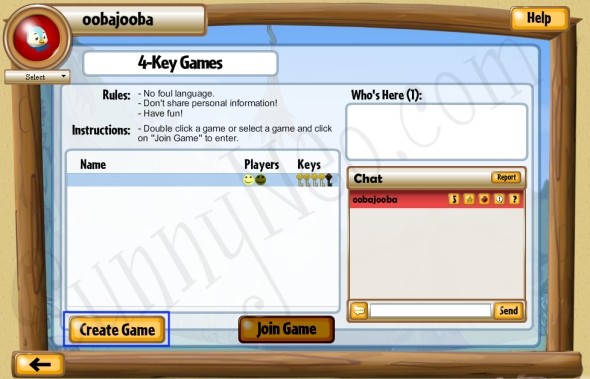
You will then be taken to a different screen, looking like this:
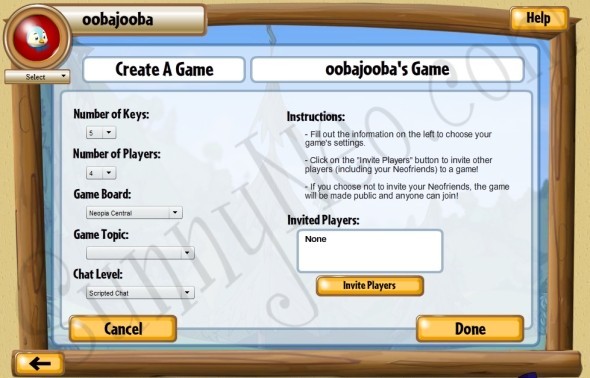
Here, you can select how many keys and players you want, as well as which board you want to play on, which chat room you want to play in, and, eventually, whether you want to talk using the preset options or by typing. You can also invite players to your game.
If you decide to invite a player, you can click on the 'invite players' button. You will be taken to this screen:
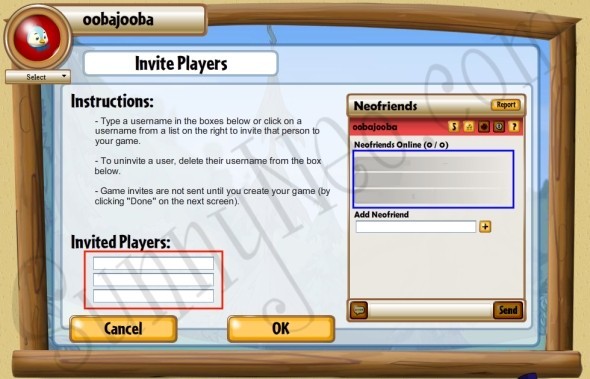
In the area in a red box, you can type the usernames of the people you want to invite. If it's only neofriends that you want to play with, you can click one of the usernames in the blue box.
You can also invite players that are in the room by selecting their username here:

Once you have gone through this process, you can start playing your game.
Joining a game
If you wish to quickly join a game, then you may click this button:

If you wish to join a game the longer way, then you may do so by clicking on either of the highlited areas:

Each of the listed options in the blue section indicates the length of the game that you wish to play. In the red area, you can choose your chat topic.
If you wish to play a 'random' game, you can select one of the usernames here:
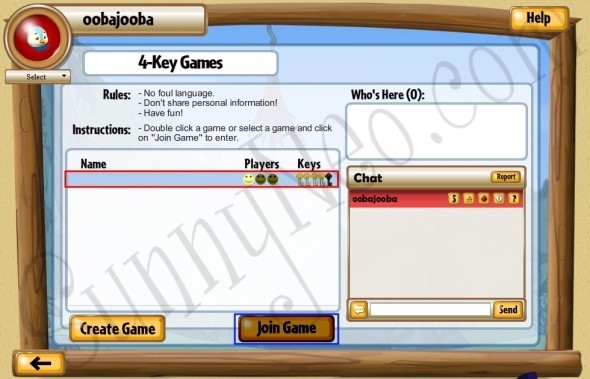
To join the game, select your chosen username, highlighted in red, and either double click it, or click 'join game,' highlighted in blue.
Alternatively, you may be invited to a game by a friend.
If you are, you will see this message come up in your chat module:
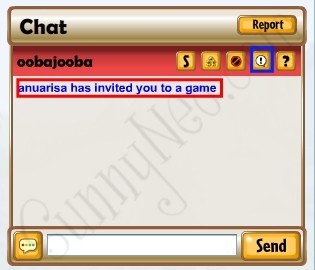
If you want to accept or reject the invite, you may click the blue message.
Once you have clicked the message, you will see this screen:
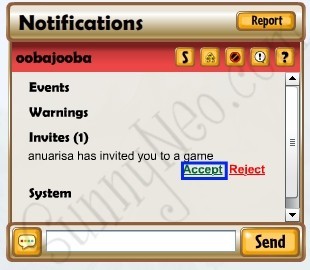
To start to play your game, simply click the green 'Accept' button.
After accepting your invitation, you will start your game.
[Back to the top]

 {{ loadingMessage || 'Loading, one moment please'}}
{{ loadingMessage || 'Loading, one moment please'}}

