
Petpet Park

Petpet Park is a new feature made by Neopets. It is not on the neopets.com website, but you ma find it at www.petpetpark.com. There are many different things you can do in Petpet Park, this varies from doing jobs (mini quests) to playing games. On this page you will find everything that is currently known about Petpet Park. Because the feature is still in beta-testing we will continue to update this page as new updates appear.
Below you can see an overview of all the information we have collected, devided into smaller easy to read pieces. Click on a topic to make this information appear.
Navigation
Basics
Games About Games
Neopets Links |
Shops & Other Places
Activities About Activities
Jobs About Jobs
|
Guide Content
Inside Petpet Park
After you have created a petpet, you can enter Petpet Park! The opening screen indicates that you will at some point be able to create up to 4 petpets!
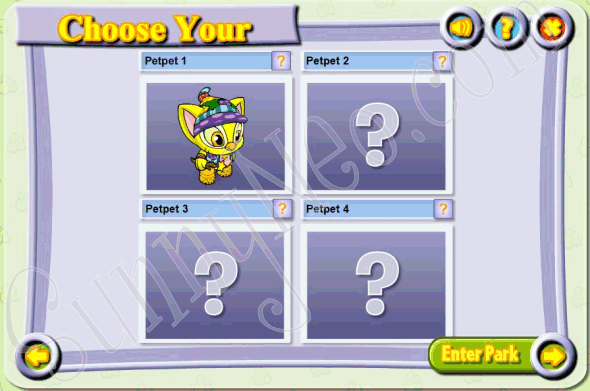
When you've entered the park you can use your petpet to walk around through the park, to visit the different sites. You can walk by clicking anywhere on the map with your mouse.

At the top of the game you can see how much Petpet Points you have and how much Neocash. There is a bar that shows you notifications, a button for help, reporting and changing settings and you can also see the time.
While you walk around Petpet Park you will notice that there are different tiles.
Building Tile |
If you step on a building tile, you will enter the building. |
Region Tile |
If you step on a region tile, you will be transported to the adjectant region. |
Game Tile |
If you step on a game tile, this will start a game. Single game tiles start a one player game, game tiles they are grouped together will allow you to play a multiplayer game against other players. |
Chatting with other players
At the bottom of the screen you see a chat window. You are able to use this window to chat with other users.
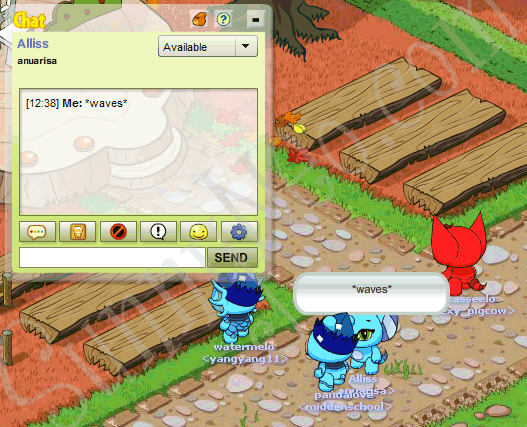
From the Help page:
|
If you are wandering around the Park and say something out loud (to no one particular) or speak to a Petpet that's not on your Petpet Pals list, a speech bubble will appear above your Petpet's head for everyone to see, and what you say will be recorded in the general chat log.
To chat privately with a friend (whisper), simply double click on their name in your Petpet Pals list. Your conversation with them will be recorded in a private chat log. If you are chatting with more than one friend, tabs will appear that allow you to toggle between conversations. What are all those funny little buttons on the chat window? * [Chat log - again, icons instead of text] - This displays your chat log! * [Pals List] - You can see your Petpet Pals list here. * [Block] - Use this to block other users. * [Notifications] - This displays your notifications, which alerts you to things like when your friends sign online, when they go offline, when a user requests to be your friend, when someone challenges you to a trick-off, or when someone has accepted your friend request. * [Emoticons] - Show your friends how you feel! Emoticons are here. * [Sprocket] - Here, you can adjust your user settings, like your font size, colour, etc. * [Report] - Someone breaking the rules? Report them here. * [Help] - Seek help here! * [Maximize/minimize] - Maximize or minimize your chat window here. |
The menu
At the bottom you also see a menu. Each of these options shown in the table below:
ID Card |
The ID Card takes you to your petpet's profile. |
Map |
The map icon takes you to a map of the entire Petpet Park. |
Calendar |
This icon is not activated yet. |
Hanger |
The hanger takes you to your dressing room. At your dressing room you can customise your petpet. |
Newspaper |
The newspaper takes you to a page with news about Petpet Park. |
Chatlog |
This shows you a log of your past chat conversations. |
Tricks |
Your petpet can do tricks, for instance; hula! This icon takes you to the list of tricks you've unlocked. |
Bag |
The bag icon is used to go to your inventory. In your inventory you will find all the items you have collected such as food to feed your petpet. |
Mall |
This mall leads you to the NC Mall, where you will be able to buy Petpet Park related items. |
For more information about these options, click on their specific page in the navigation.
[Back to the top]

 {{ loadingMessage || 'Loading, one moment please'}}
{{ loadingMessage || 'Loading, one moment please'}}

